Property Window
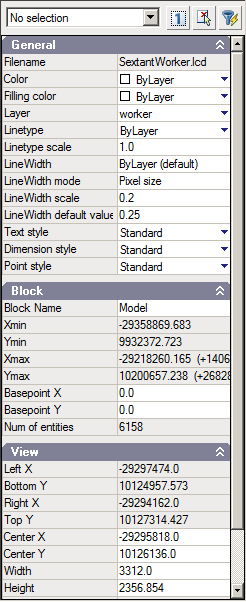
The Property Window displays all the elements of the currently selected entity(s) and some of those elements can be edited within the Info Window itself. If no entity(s) are selected, the Property Window displays the elements of the current drawing displayed in the Map Window.
For example, the layer associated with the selected entity(s) can be changed in the Property Window, moving the selected entity(s) to any existing layer. The color of the selected entity(s) can be changed in the Property Window as well. Just about any element of an entity can be edited in the Property Window.