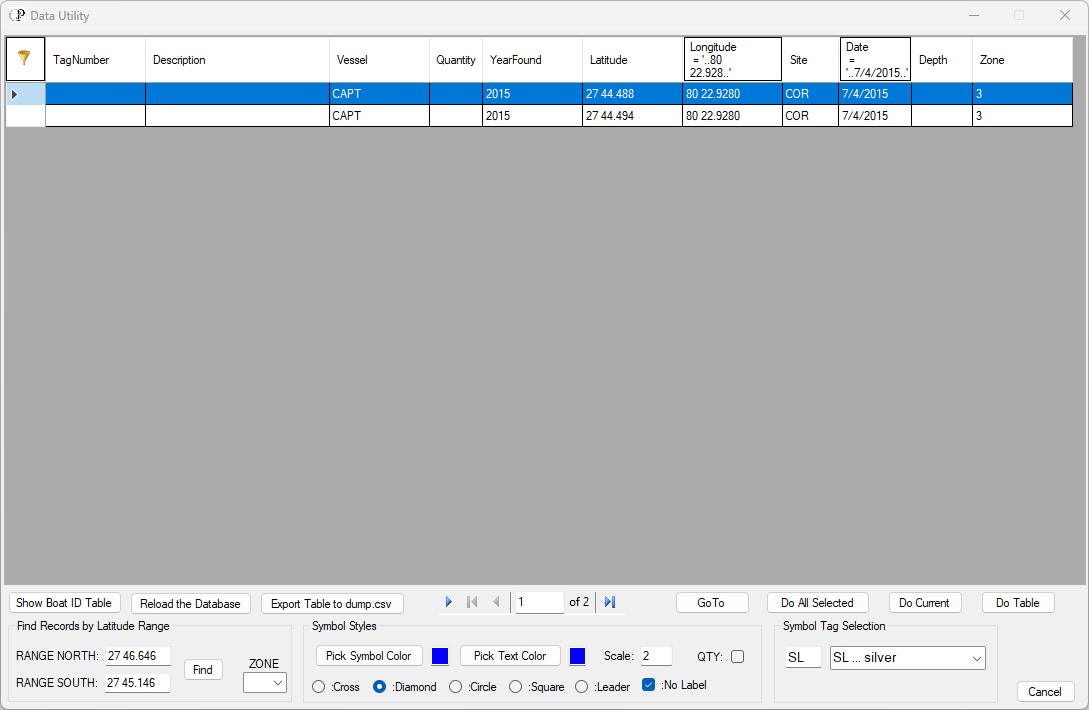Column Heading/Filter
The real power of the database is realized through the Column Headings and Filters of the data table. The columns are sizable, and in fact they can be collapsed so they are not seen at all. Clicking on a Column Heading will sort all the records in ascending or descending order.
Add Filters
Right-click on a Column Heading and a Filter panel will appear. Use the Filters to select specific records by their value in a given column. Once you've input your search text, click on the green check mark button. Be aware that as you input text for your search string, the database will change almost instantly, permitting you to change the search string to find what you want exactly.
The Filter panel, as seen here, uses the following logic:
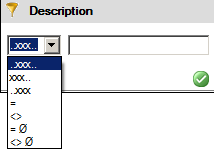
Where...
- ..xxx... means the search string will be found somewhere in the field
- xxx.. means the search string is at the beginning of the field
- ..xxx means the search string is at the end of the field
- = means an exact match (usually numbers or dates)
- <> means "not equal to" for text string matches
- = 0 means equal to zero
- <> 0 means not equal to zero for numeric values
Straight numeric values use slightly different logic, but essentially it is the same. Depth, Quantity, and Year Found are numeric values; all the others are alpha-numeric.
For example, to find all the records for the Lobster Man vessel at the Cabin Wreck where some silver item was recovered, you would apply a filter to the Description field for "sil", a filter for the Vessel field for "lob", and a filter to the Site field of "cab". Seven records are returned, and in this example the Year Found is sorted in descending order.
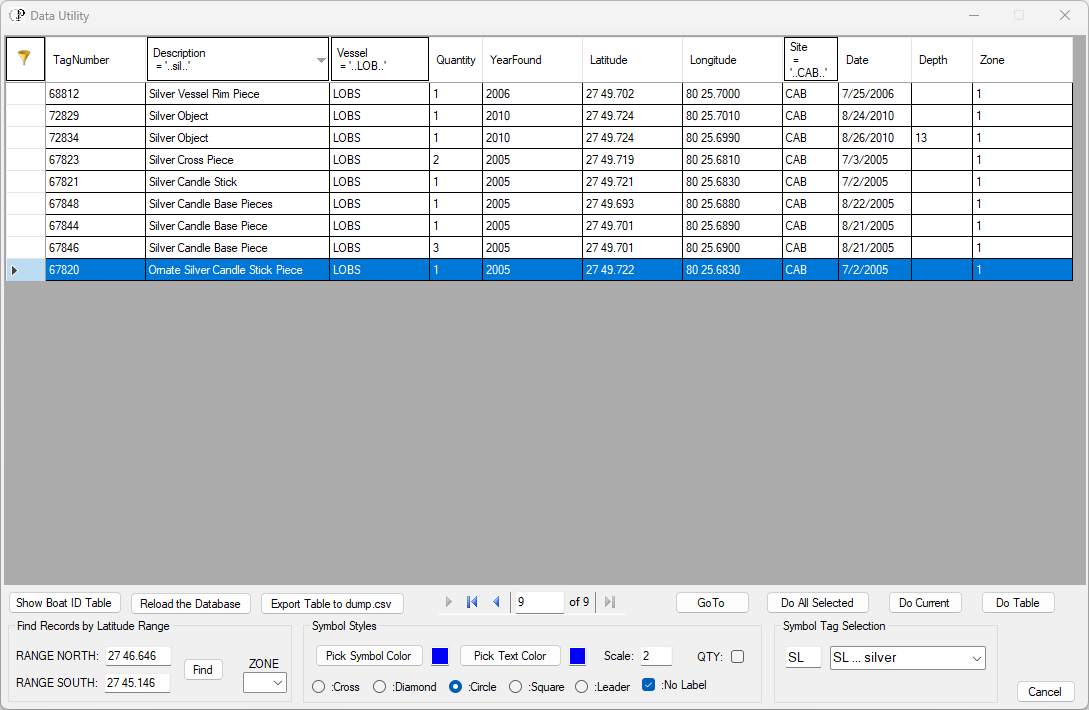
Dismiss Filter(s)
To clear a filter, right-click in the Column Heading and then click on the X found in the lower leftmost corner of the Filter panel. To clear ALL filters in the data table, click on the X just to the right of the leftmost X.
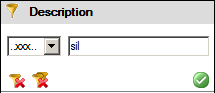
Finding Dates, Latitudes and/or Longitudes
Dates, Latitudes, and Longitudes are alpha-numeric values. In the next example we see filters applied to the Date and the Longitude fields. On July 4th, 2015, the Captiana (CAPT), dug two holes at the Longitude of 80 22.989, and found nothing in them. Note: you have to search using the exact nomenclature, just as seen in this example.