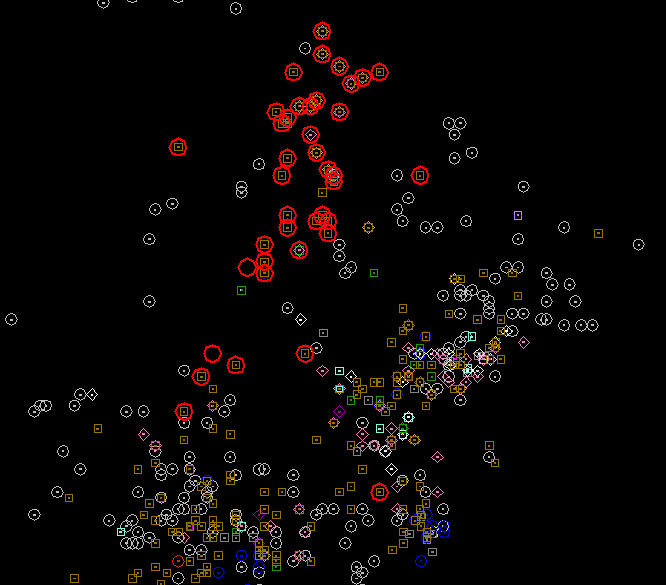Symbol Tag Selection
The Tag you add to your symbols will carry with it all the attribute data for that excavation. In keeping with the original design of the Fleet maps, the Tags you place can be selected from a pop-up list matching the originals. In this sample seen here, "SC" will be used for "silver coin" for each of the selected symbols that will be cast from the data table for the highlighted (selected) records. In this case the filters are set to find the Vessel Dauntless (DAUN) for COINS found in 1991 at the Green Cabin Wreck (GCB).
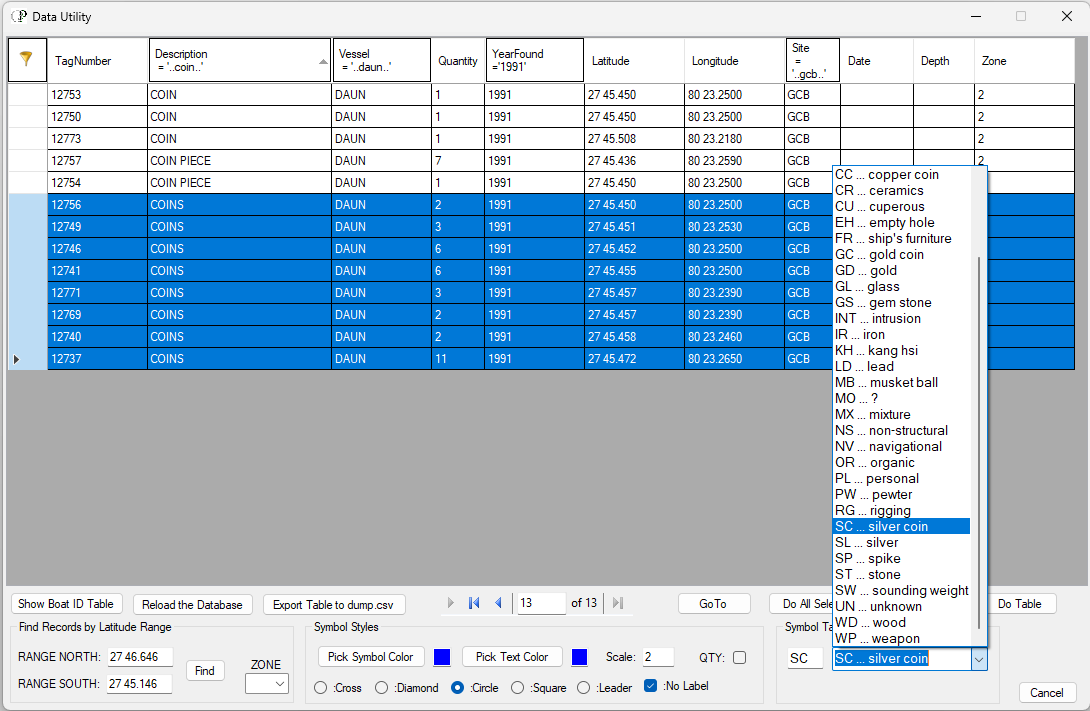
You end up with this (only showing six symbols here). The Tags in each circle hold the attribute data for that symbol.
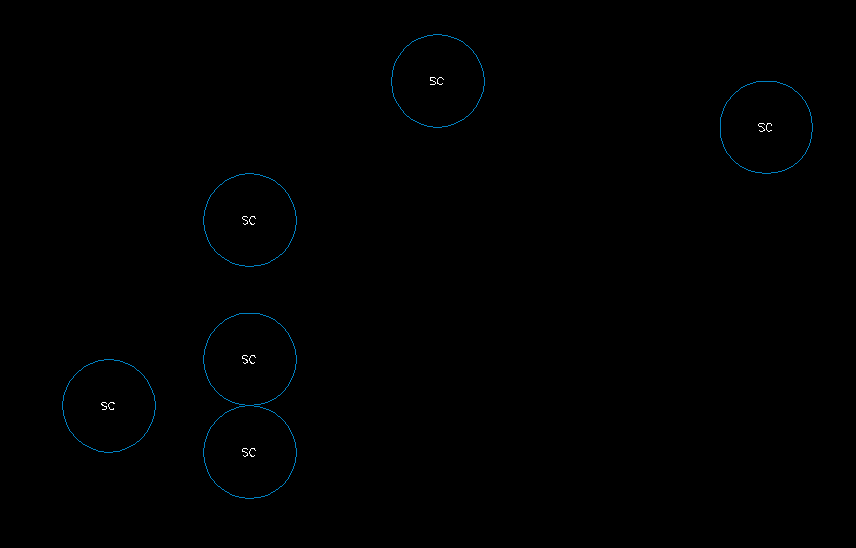
Secondary Markups
You can add as many symbols for whatever purpose you like. In the following example, we are checking for excavations by the Dauntless at the Green Cabin Wreck in 1991 where something was found, IE Description <> " (not equals nothing). There will be no Tag as "... no attributes" is the chosen Tag. Symbol will be a red circle set to scale of 3, which is slightly larger than the usual assigned symbols.
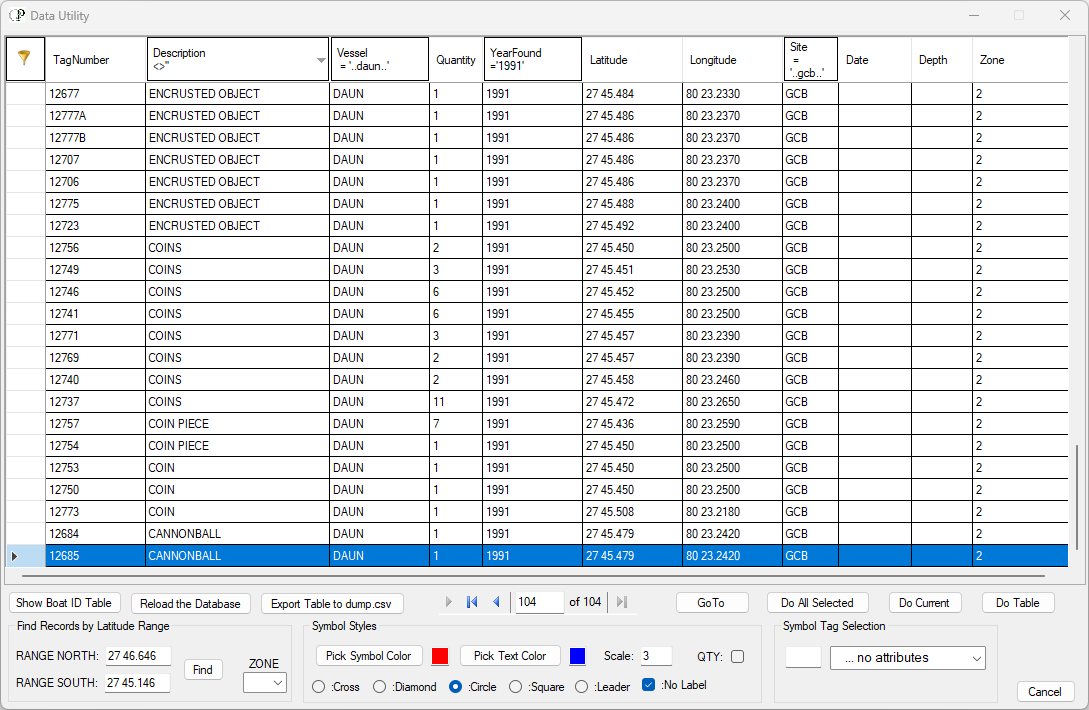
The Do Table function produces this markup on the existing Green Cabin Wreck map, indicating which finds were by the Dauntless in 1991.