Leaders
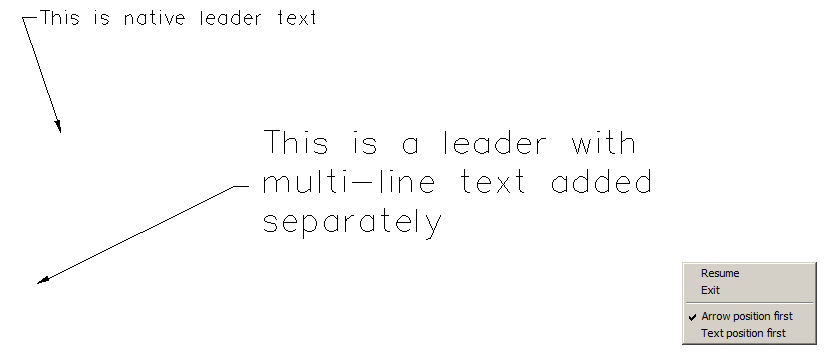
Leaders are combination entities that have arrowhead lines leading to a text string. To draw a leader, place your cursor where you want the arrowhead to be, click and then move to where you would like the descriptive text to start and click. A text box will appear where you can add the text you want attached to the leader line. This entity is used to set out annotation for other objects in the drawing. Be aware that the leader text can not be scaled independently of the leader line itself.
It is possible to add a leader without text, and then add text as a separate entity which can be controlled via the Property Window without affecting the leader line. In the illustration above, this has been done in the lower sample. The upper sample is a native leader with native text element.
You can add multi-line text to the leader line in native mode by using the "\P" delimiter while typing in the text box provided for the text content.
The Find a Label tool can not find text attached to leader lines when the text is native leader line text. In the illustration above, the Find a Label tool would find the bottom entity as a text string, but would not be able to find anything in the text of the leader at the top of the illustration.