Polygons
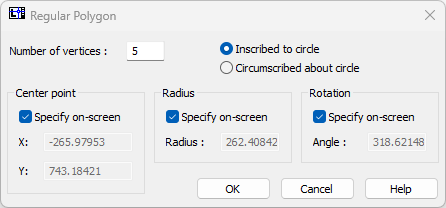
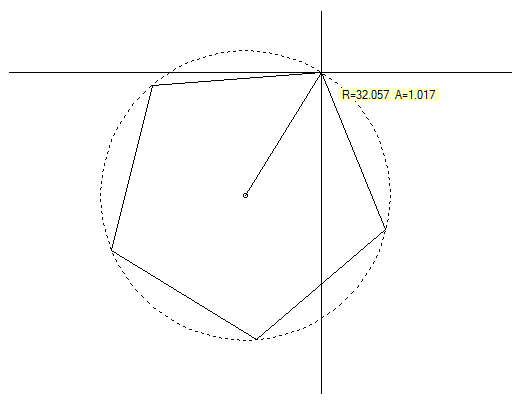
While closed polylines are by definition polygons, this special entity type in the DRAW MENU are polygons with sides of equal length. Once the menu selection is made, the dialog seen at the top of the illustration appears. Use it to set the number of sides for your polygon, and to determine the method of construction. In the sample illustration, a pentagon is being constructed using the circle as a bounding border (Inscribed to circle).
TIP: use this tool to draw a perfect square.