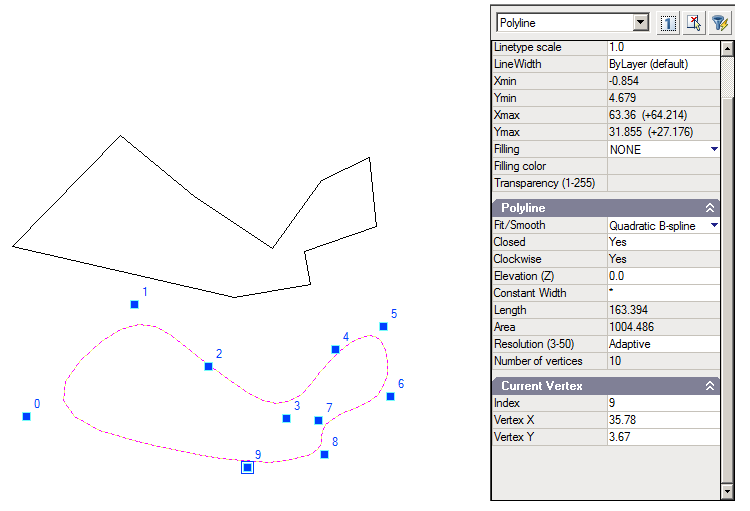Polylines
Polylines are an essential element of CAD. They are used primarily to draw borders of sorts, and in the 1715 Fleet maps, they are used to draw the shoreline. Polylines can form entities that are open, or they can be closed. To qualify as a closed figure, the first vertex and the last vertex of the polyline must share the same X and Y coordinate. To guarantee that a polyline forms a closed figure (polygon) you can summon the mode menu with a right click and select the "Enter closed" option when you have set the last vertex of the polyline.
In the illustration below, the polyline on the left is closed, while the polyline on the right is open. A closed polyline can be filled with a solid color, or used to display a hatch. Open polylines will not accept a hatch or fill. The polylines shown below were drawn using the "Line" option as checked in the pop-up mode menu.
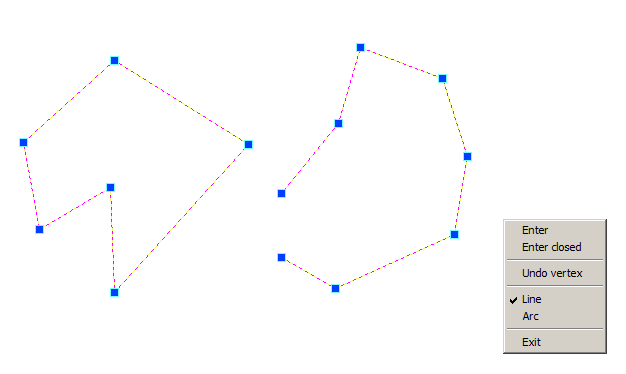
Polylines can also be drawn using the "Arc" option in the mode menu as seen below in this open polyline figure.
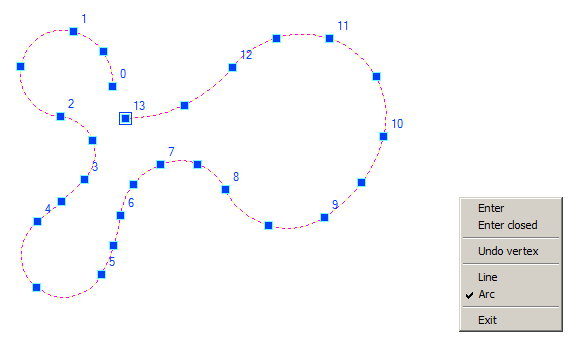
Once a polyline has been completed, you may select it and modify it directly through a special pop-up assisting menu as seen below where vertices 1 an 2 are being used to set a "bulge" or arc in the polyline.
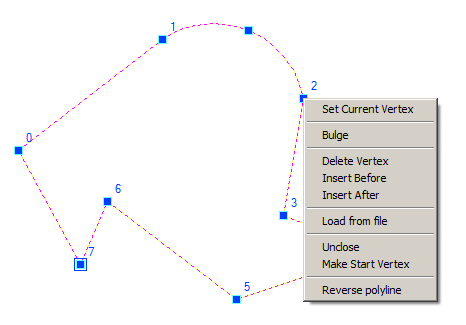
In the illustration below, a closed polyline is duplicated and the duplicate has been morphed into a Quadratic B-Spline. This quality can only be set by way of the Property Window as seen on the right. Once set as a spline figure, the handles can be seized with the pick box and moved to change the overall extent of the spline. There are a number of configurations for splines, however you probably will not need to use any of them with DigFindR.